You might have already read about the recent announcement by Nokia that Symbian Anna is now being pushed to all the Symbian ^3 capable devices, like Nokia N8, E7, C7 and C6-01. To read more visit the official announcement on Nokia Conversations blog here.
In this post, I will give you some pointers, if you are unable to install Symbian Anna on your device.
The first thing you need to do is find out if the update is pushed for your region or not. Start SW Update app on your device, and wait for it to refresh the list of available updates. Once the list is refreshed, it will show you if the device update is available.
On my brother’s Nokia C7, the update was offered as OTA (Over The Air) 28mb update. Once updated, the SW Update now shows two more updates named as Symbian Anna 1/2 and Symbian Anna 2/2. Both updates are about 30mb each. I did not continue with the updates yet because the battery was not fully charged. So, will update it later.
Update for Nokia C7: Okay, I continued the updates on my brother’s C7, and both of the updates installed fine. Remember, that after update 1/2 is installed, it will ask you to restart device, DO NOT restart, as update 2/2 is already being in installing process. Just wait till the updates are installed (about 20 mins).
Then I checked for the update on my Nokia E7 development device, SW Update app showed me the update on device, but it asked me to install the update via Ovi Suite or Nokia Software Updater.
When checked via Ovi Suite, it always showed update for Here and Now app, but not the device update. So, after many tries in 2 hours, I downloaded Nokia Software Updater.
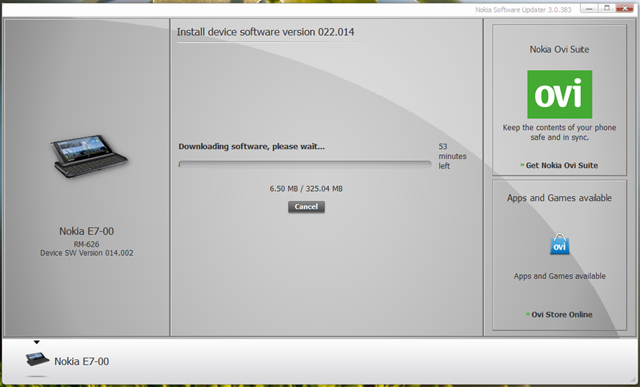
The Nokia Software Updater reminded me that I’m using the device without a SIM, so I have to put a SIM to make the updater work. So, remember developers, you need to put any SIM in device before trying update, otherwise the update will fail. Maybe Ovi Suite was also failing because of no SIM.
For my E7, the update size is 325mb, and it’s still downloading. I will update this post with my success, and might write another post to review the new things in Symbian Anna update.
Update 1
Okay, after the download and installation of Device Update for my Nokia E7 via Nokia Software Updater, I got quite a bit of Symbian Anna feeling. The icons and browser have new look.
Just after few hours, I checked for updates via SW Update app, and to my surprise, there were two more updates, like I seen on my brother’s Nokia C7. I checked and started the updates. The interesting thing to note is, the first 325mb update was only available via PC, and these two updates are OTA.
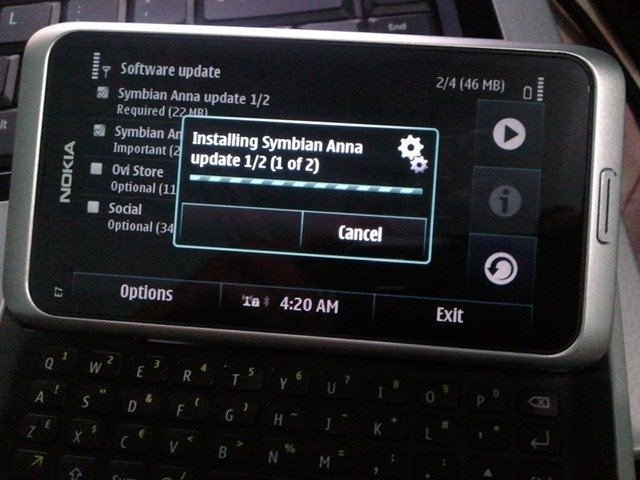
They took about 30 minutes to install. During the installation, I was asked two time for EULA for MS Communicator and JoikuSpot. I think these later updates are new version of built-in apps like Mail for Exchange and couple of new apps.
For me, both of these updates went fine on the first go. It restarted my E7, and everything seems to be working alright.
Important note, that after update 1/2 is installed, DO NOT restart your device manually. Just wait for the 2nd update to be installed as well.
Thanks to Nokia for this much needed update.
// challn3g3r //


Hi
I have installed the new Symbian Anna and then got update for it. For some reason it installed 2/2 and not 1/2 and now i am unable to install 1/2. Any ideas please?
@Adrian, Symbian Anna Update 1/2 and 2/2 are just the new updates to apps, like Maps, JoikuSpot and might be the core OS apps, like Music Player.
I also had to try too many times before the updates started. I would recommend you to wait for a day or two and try again. If you have taken backup of your data from the device, you can also try a soft reset, and start the updates from SW Update app.
Most of the updates installed via SW Update app are removed when you reset your device.
Hope it helps,
// chall3ng3r //
Hi!
I also had the same problem, but in my case it’s both with 1/2 and 2/2.
Someone came up with a solution in the Nokia URL below. In my case, the updates finally worked perfectly after I followed the instructions in the link :)
http://discussions.nokiausa.com/t5/Software-Updates/Anna-package-1-2-amp-2-2-error/m-p/1116985#M94589
Hope this helps :)
Hi,
I have C7 and updated my phone using Ovi Suite. The update worked fine however, I after restarting the phone, i saw two Anna updates. I tried doing it OTA but it still saying failed. any workaround?
Thanks
same goes to me. im from Malaysia .Im using e7, the first update was successfully done. After that i realized that there are more updates for symbian anna which update 1/2 & 2/2. i tried to install it many times but still failed. do u have solution?
anna update 1/2 not getting installed where as anna update 2/2 installed and other update like ovi and social also installed. Brouser not working .My hand set is nokia N8
All of you guys having issues in installing Symbian Anna updates, remember few pointers.
1. Make sure you have installed Qt runtime on C drive of your device. Get Qt files from my post http://chall3ng3r.com/?p=2897
2. Have more than 40MB of free space on C drive. If there’s less space, uninstall some apps and games and move music images or other data files to E drive.
3. Restart device after installing latest Qt, then start the update process.
Hope these steps will help you.
// chall3ng3r //
Hi,
I am from India.
I installed the OTA update (about 25MB). I did not install the updates 1/2 and 2/2.
I came to know that the PC Download is much larger than the OTA, so I connected my phone via cable and reinstalled the update (approx 250+ MB) using SW Updater.
After restart the phone is working fine. But a strange thing happened.
I am using Jawbone Era with my phone. When the headset is connected, I do not hear any audio on calls. Same with Music as well. If I switch off the bluetooth / switch to Loudspeaker or Handset, the issue remains. However, if I switch off the bluetooth and then try to call / play a song, it works fine via both Speakers and Handset.
I have removed the BT pairing and re-paired the device. Did not help.
I restarted the phone. Did not help.
I reset the phone by pressing and holding the power button for 8 sec and waited for the phone to vibrate 3 times. Then restarted… No go.
HELP!!!
BR,
– Soaham
@Soaham, you need to contact Nokia regarding this. Seems like some compatibility issue introduced in this update.
Maybe you can try some friend’s BT headset to test this.
// chall3ng3r //
I have got the same problem as Soaham.
I have tried my E7 with 2 different BT devices (portable car speakers). Tried also to reset the phone, disconnect pairing etc.
HELP!!!
Regards,
Bo
hi frnds..try thiz way..
1) install starting anna update using ovi suit from pc.
2)phone will restart after completion.(feature not support may appear..just ignore it)
3)at this point quick office, adobe, internet radio and some other features may not be available..DONT PANIC..CONTINUE THE STEPS..
4)now update 1/2, update 2/2, ovi update and social update are left.
5)these are OTA(over the air) updates..use 3G or WiFi(wireless) for this purpose..personally i tried using wifi BUT was not successful. so i STRONGLY suggest to use a 3G service.
6)fist select update 1/2 and 2/2 (45mb).this may take a some time to download depending on your 3G speed. after this installation starts. after completion of installation of 1/2.phone may show restart. BUT DO NOT MANUALLY RESTART THE PHONE..wait till completion of installation of 2/2. confirmation for communicator and joikuspot will be asked..confirm it..phone will restart now.
7) SYMBIAN ANNA is installed.
8)you can install the updates left out now by following the same steps.
I’m having the same problems with my E7. It was succesful updates to 022.014 but not Symbian Anna 1/2 and 2/2. The message “Something go wrong ………… please try again”. I have tried many times but still fail. If I were to reset device or back to factory default, how about my device content, are they will be deleted or still available. I have read many suggestions, but I’m not a computer man, I need a layman’s advise. May Nokia compile all these suggestions and update their software for all users.
hi guys i have got a problem while updating the new symbian anna updates i downloaded 2 updates including anna service pack after insatlling i got a poup for resarting the mobile on clicking ok the cell was hanged …now am not able to switch on the mmobile…. please help guys am in big trouble
Hi everyone,
This is my experience with symbian anna. I was able to update my nokia c7 to symbian anna via my phone. First I downloaded the update after which it showed the symbian anna update 1/2 and the 2/2.
I was able to download the 1st without any problem and wait for it to install then I did the 2nd but when it got to the installation it hooked/froze, it took forever. I removed the battery restarted the phone and restarted the 2nd update again, this time successfully.
Since then its been 1 problem or the other. I dare not change sims the phone will come on but it won’t go further than that without help, I have to reset or start the phone without the sim or on offline or I have to press end call key for a bit.
The phone is slower but outside of all this, when its on everything works fine. I am considering restoring the phone to its previous os but haven’t done it yet.
Hope someone got some good advice.
hello, i need help, I bought an E7 in US, and now I’m using it in Vietnam, but I dun see any update about Anna. Is there
Hi,
I got a Nokia N8 with Symbian Belle. Am not that satisfied with Belle, so I want to revert to Anna. Could you please let me know whether this is possible?
Thanks,
Althaf
please help me i want remove symbian belle in my nokia c7 help…
@Ajay, there’s no official way to down-grade S60 OS on your C7, but you can try Navifirm named tool which can do many things like these. Search for this on internet, and you will find tutorial for using it.
// chall3ng3r //