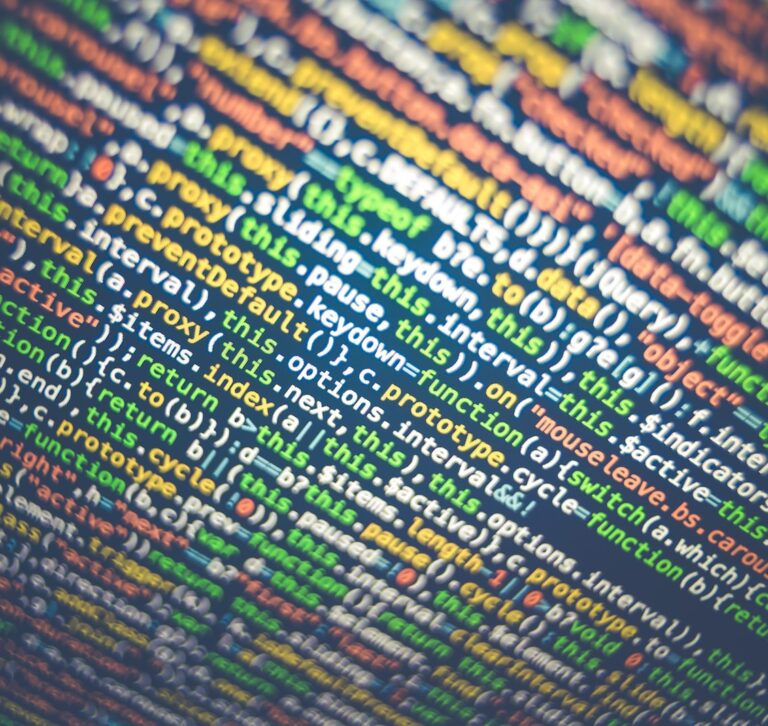Installing Symbian Anna on N8, E7, C7 and C6
You might have already read about the recent announcement by Nokia that Symbian Anna is now being pushed to all the Symbian ^3 capable devices, like Nokia N8, E7, C7 and C6-01. To read more visit the official announcement on Nokia Conversations blog here. In this post, I will give you some pointers, if you are unable to install Symbian Anna on your device. The first thing you need to …