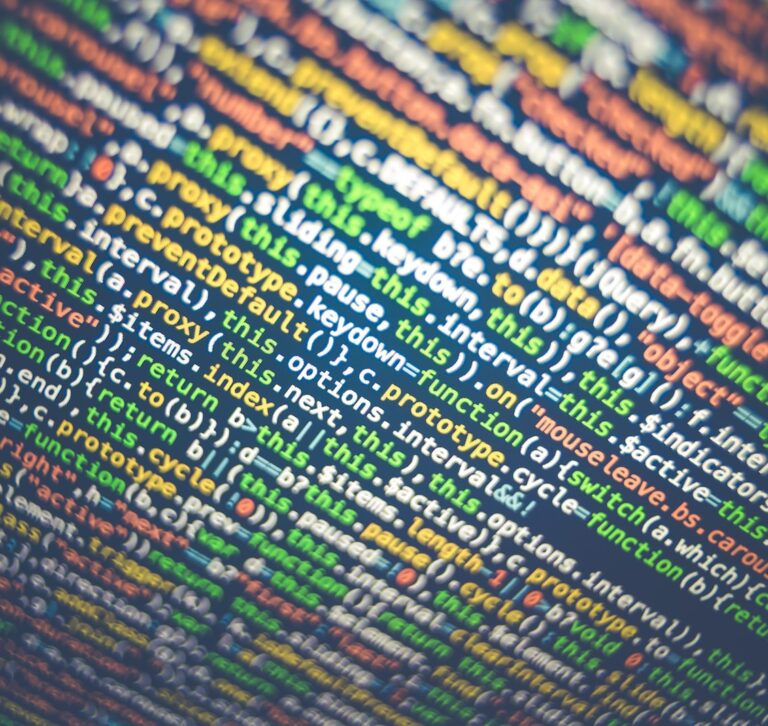Imminent Death of Adobe Flash
My fellow Flash developers, this post’s title and the post is not to start a new flaming war on the subject, it’s just an opinion which you may or may not agree with. I posted some of the following ideas in a private forum, so I thought I’d just save some typing and add some more thoughts in original forum post(s) and publish here on my blog. This post is …