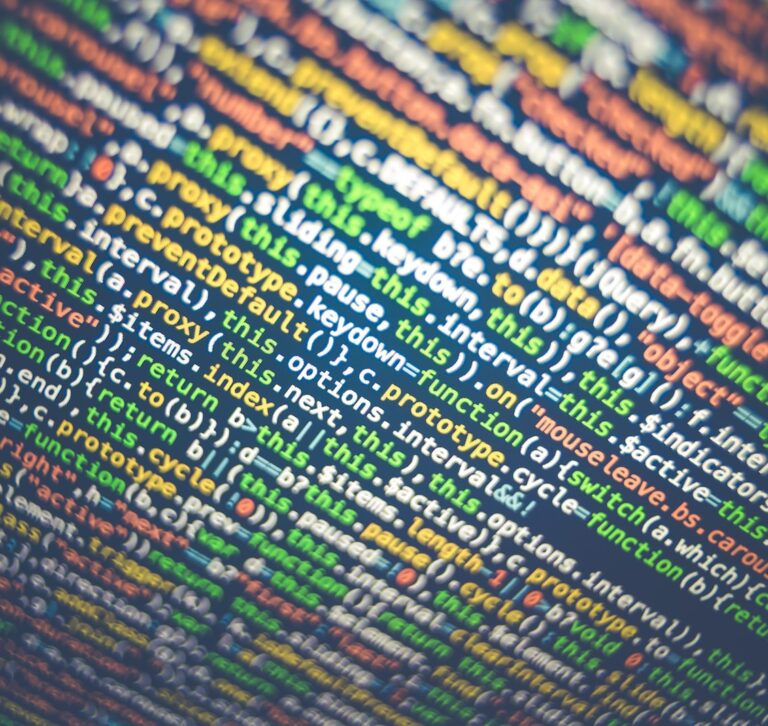Android Player for BlackBerry PlayBook – Virtual Keys
You might already know Android Player for BlackBerry PlayBook was leaked recently. It looks like pretty much intentional leak just to keep in the news while they work as slow as they can to complete it. Anyway, I found the required files on CrackBerry forums and gave it a try. At first couple of attempts, after waiting for minutes I got some JAVA socket exception errors, but on third try, …