It’s not just me who is stuck on really crappy ISP. I know there are millions of users like me around the world :)



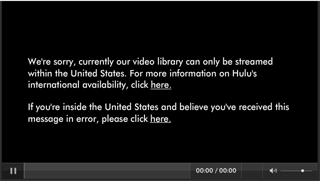

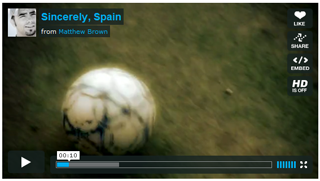
I would like to highlight some biggest mistakes which almost every other popular video sharing service make. Yes, that includes YouTube, Vimeo, Google Video, Yahoo Video, or just think of any major service. Just take a look on above screenshots, and try to notice what’s missing?
I know you’re wondering, what are these mistakes?
- Mistake 1: A simple “Stop” button. Can you believe that? There’s always a Pause / Play button and Scrubber, but no one ever cared about adding a simple Stop button.
What this button should do? Well, stop the video and break the damn connection!
If you are on a crappy connection like me, and you clicked to play a video, there’s only one way to stop it sucking all the bandwidth, refresh entire page. Flash Player does offer APIs to close an ongoing stream, but no one uses it.
Life can be really easy for users on slow connections if there’s one more button to Stop a video in the embedded player.
- Mistake 2: It’s just my guess, but I think it’s correct that developers who program these Flash video players are on company’s corporate high speed networks. So, they click the video and it plays. What about users on slow connections?
I don’t think they even bother to test the video playback on slow connection. Flash Player offers APIs to set the video buffer, so the video is buffered for few seconds for smooth playback experience. But again, not used. Or if used, not optimized.
It’s even worst on Adobe own website, where I noticed videos start playing as soon as few bytes are received. The video plays choppy and on homepage intro video, there’s no Pause button”¦ just imagine how bad impression it makes.
- Mistake 3: Tiny player control buttons. As there are more and more touch based devices in hands of users, watching videos on these cool gadgets is increasing. But what I found that designers of Flash video players do not think about if the same player is used on such device.
For example, on my Nokia N900, a cool Maemo Linux based device which can play videos from most of the popular video services, but the controls are not optimized for touch input which makes them hard to use. And really stupid things happen, and user end up closing the video window.
Well, the developer can detect the device and render different set of controls. But I think the easiest option would be to make one design which fits the bill for desktop + touch device optimized user controls.
- Mistake 4: I really hate when I try to quickly pause / stop a video by clicking anywhere on video, which opens a new window to service’s website. As the control buttons are already too small, the general sense is to pause the video when clicked on it. Some services do avoid this mistake, but most services just want the user to get to their website, and this seems to be the easiest option for them.
It’s worst on small screen touch input devices, where user have to do 2-3 tries to actually pause a video. Really bad user experience.
I can just hope and wish my this blog post somehow gets to the actual designers & programmers or decision makers of Flash video players for these video services. And also they try to fix these mistakes.
Do you think there are any more mistakes? Post them in comments.
// chall3ng3r //


You are absolutely correct
[…] This post was mentioned on Twitter by Adobelovenews, Faisal Iqbal. Faisal Iqbal said: blog: Biggest Flash video player mistakes!: It’s not just me who is stuck on really crappy ISP. I know there are m… http://bit.ly/bPxRzG […]
Second that on Mistake 1 and 2 pointed by you.
All good suggestions but I'm not sure about #1 – it's a good idea but your average user will have no idea what the difference is between the pause and stop button is. It would be very confusing to have a stop/start button and a pause/play button
Matt, thanks for your comment.
You are correct, but I believe we, as developer teach users how to use internet. If we define new guides, users will for sure learn and use them.
Yup, two buttons with similar functions would confuse users. But we can work something out. Like, the stop button is rendered once the video starts playing. Or we can better name it correctly, “Close Video”. Just an example. But it can be worked out.
// chall3ng3r //
Agree. As for #1, at least YouTube has this feature, it's just hidden in the context menu.
Thanks Dan for YouTube pointer. Didn't know about it.
It's great that at least one of them did it. Maybe others will learn from it :)
// chall3ng3r //