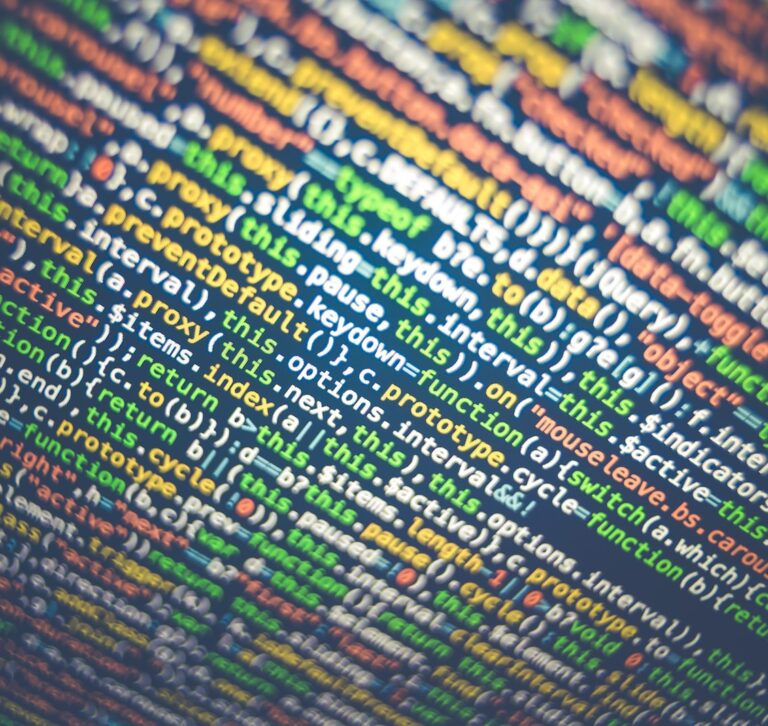QR Coder for Mobile Devices
Being a mobile app developer, I have to keep few devices around me all day for debugging and testing my apps. Nowadays, all smartphones come with Bluetooth, WiFi and now NFC technologies, but they all fail to talk to each other for even simple text data exchange. I find myself in situations where I need to quickly get piece of text from one device to another. It could be a …