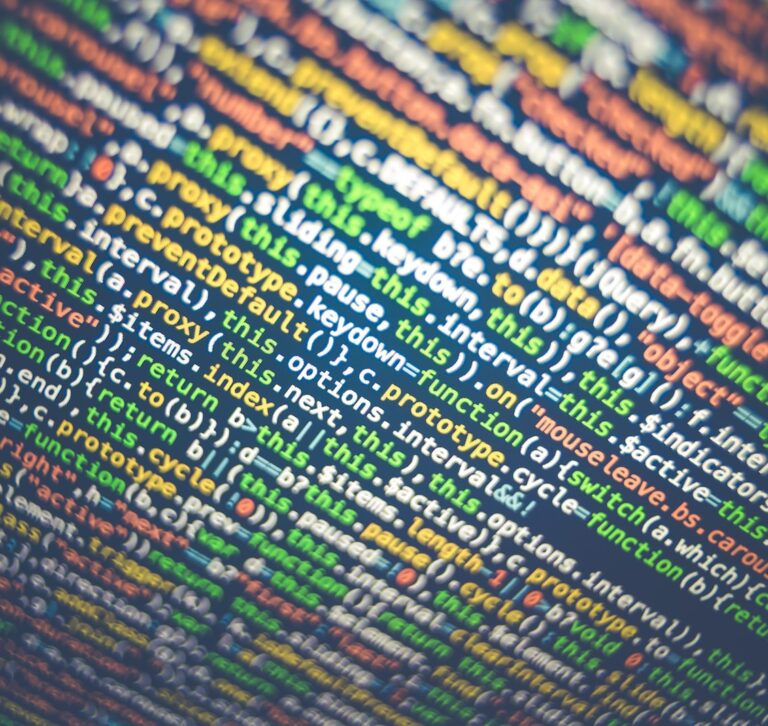Quick Workaround: AS3 gotoAndStop Nasty Bug
Okay, I admit it. I am old-school. I use Flash Pro CS5 as my only Flash development tool. I do all my coding on timelines and I like it that way. I have been working with AS3 for few months now, and I have to say, I have to write twice the code to actually do what I was able to do using AS2. I miss those good old days. …